
ZX Spectrum browser for forums and imageboards
You are welcome to contribute by adding support for websites or simply starring the project.
Spectranet is required (or can be emulated in Es.pectrum or Fuse).
ZX Spectrum Browser
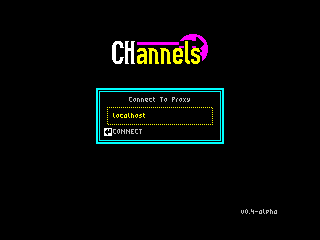
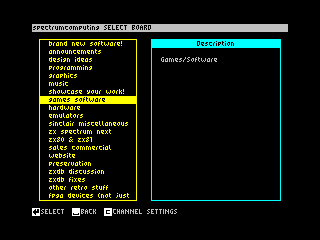
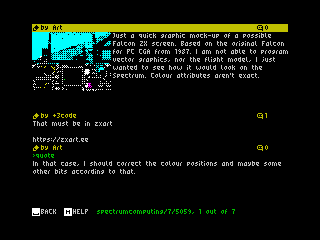
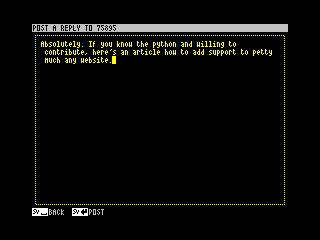
Public TNFS
You can configure your spectranet to boot at:
zx.desertkun.in
- Type
%fsconfigin BASIC - Press
Ato set a file system. - Type
0for the first file system - Type
zx.desertkun.in - Type
Cto enable autoboot. - Type
Dto save and exit. Reboot.
Emulation
| Emulator | How To Enable |
|---|---|
| Es.pectrum (Windows) | Select, Options->Hardware, check “Spectranet”, do steps described above |
| Fuse Emulator | Peripherials->Spectranet, open snapshot (see Releases), NMI->Configure network->Change IP & Gateway, do steps described above |
Required hardware
Because speccy does not support any internet connectivity by default, with physical device you’ll need Spectranet Cartridge. It may be pricey and hard to get, but please support the manufacturer as it’s a very Niche product.
Installation
Install docker image of the Hub proxy like so:
docker run -d --tmpfs /channels/hub/bin/cache -p 9493:9493 -p 16384:16384/udp -it desertkun/channels-hub:latest
The proxy will double up as TNFS server so you can simply
configure your client (%fsconfig) to connect to computer that hosts the Hub.
Make sure ports 9493 (tcp) and 16384 (udp) are accessible to the client.
Alternatively, you can build the proxy yourself from the sources.
Source code
You can see the source code on GitHub.